Introduction
With scientific cameras, emitted signals of photons from a sample are converted into an analogue voltage signal of photoelectrons, which is then converted again into a digital signal of grey levels. The conversion of photons to electrons is based on quantum efficiency, and the conversion of electrons to grey levels is based on the gain and bit depth of the camera.
Images output by a scientific camera have been through numerous conversion steps, each of which is different for every individual camera. This can make quantitative comparisons between different cameras challenging, or even the same camera in different gain states, or with different intensities of illumination.
Rather than comparing perceived intensities from pictures consisting of digital grey levels, for quantitative measurements, it can be necessary to convert back to photoelectrons and observe the analogue signal before conversion steps. This conversion back to photoelectrons can be time-consuming and requires knowledge of an individual camera’s specifications (such as from our certificate of performance supplied with each camera), but we solve this issue with our exclusive setting for our Prime family of CMOS cameras: QuantView.
QuantView
Images generated by a scientific camera will be in grey levels, in order to convert back to grey levels it is necessary to know the bias level of the camera and the gain, for the following conversion:
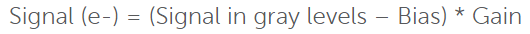
Bias levels involve the offset added to each camera to avoid negative pixel values, while the gain is the conversion step from electrons to grey levels. This calculation is necessary for each image and is not done in real-time, mostly post acquisition.
With QuantView activated, every image acquired on the camera is instantly converted to electrons, so values and intensities across the frame are in electrons rather than grey levels, without the need for any calculation steps.
Summary
Images generated by a scientific camera will be in grey levels, in order to convert back to grey levels it is necessary to know the bias level of the camera and the gain. Alternatively, you can use QuantView, a Prime camera family feature that can instantly convert images back to electrons, for easy quantitative comparisons of different cameras, or the same camera across different light levels or gain settings.
