Introduction
Universal serial bus (USB) needs no introduction, as it has become the industry standard connector for storage, power, peripherals and data transfer. From the launch of USB as a platform in 1996, there have been a number of different generations and iterations of USB hardware, which have changed names over the years and been subject to some re-banding. This article will cover the generational changes in USB while demystifying the nomenclature and drawing some comparisons to other technologies.
USB Generations
From 1996 to 2014 there have been a number of different USB generations, as outlined below:
- USB 1.0: Introduced Jan 1996, max speed 12 Mbit/s
- USB 2.0: Introduced April 2000, max speed 480 Mbit/s
- USB 3.0: Introduced Nov 2008, max speed 5 Gbit/s
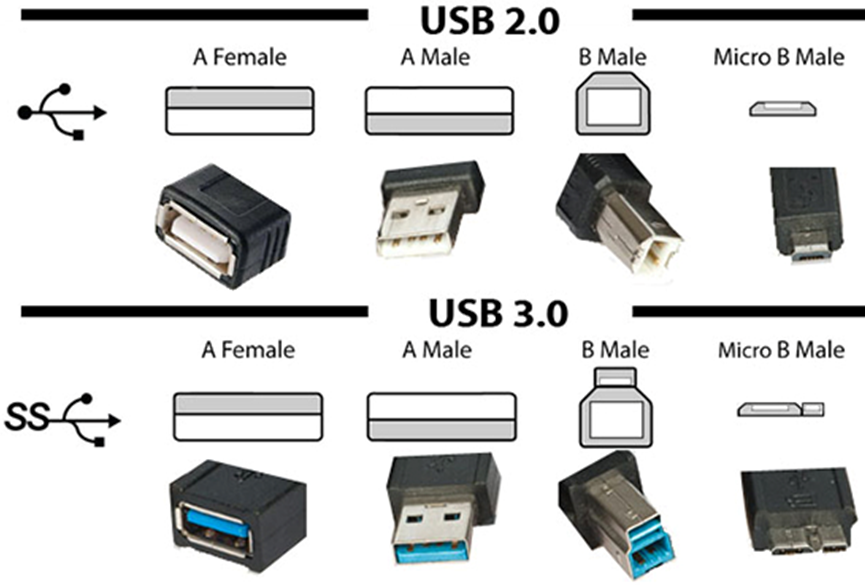
Each new generation introduced greater speed and transfer rates along with more efficient power usage.
USB 3.X
Rather than move onto a new generation, the next upgrade to USB came in the form of specification USB 3.1 (introduced July 2013, max speed 10 Gbit/s), which featured twice the speed as USB 3.0. Due to the success of USB 3.1, USB 3.0 was retroactively renamed, as seen in Table 1.
Table 1: The different naming systems for USB digital interfaces
| Original name | New name | USB branding | Max speed |
| USB 3.0 | USB 3.1 Gen 1 | SuperSpeed USB | 5 Gbit/s |
| USB 3.1 | USB 3.1 Gen 2 | SuperSpeed USB 10Gbps | 10 Gbit/s |
Following the release of USB 3.2 in Sep 2017, this naming scheme was again changed, from USB 3.1 Gen X to USB 3.2 Gen X. Overall, this means that USB 3.2 Gen 2 refers to what was originally USB 3.1, a USB system with a maximum transfer rate of 10 Gbit/s.
USB For Scientific Cameras
The speed of a scientific camera is related to how much data the camera sensor can output, but if the camera can output data faster than the connector is capable of transferring it, it creates a bottleneck in the imaging system. Each imaging system is only as fast as the slowest component, which means that researchers using imaging systems with dense/numerous images need the more efficient and fastest data transfer technologies.
Historically, cameras have used a variety of technologies to interface with computers and digital storage systems, from frame grabbers (expansion cards that captured individual frames) to Thunderbolt and Gig E connections to allow the use of the full speed of the camera to transfer to the computer. However, these technologies are bulky, often need additional cards for the PC to have the correct interfaces, and can be difficult to use as in some cases the camera will need to load before the PC for the interface to function. This makes USB an attractive alternative as it is easy to use and ubiquitous across PCs.
However, USB is slower than some of these alternatives, especially peripheral component interconnect express or PCIe. The Fig.2 below demonstrates the differences between different generations of USB and PCIe over the different generations.
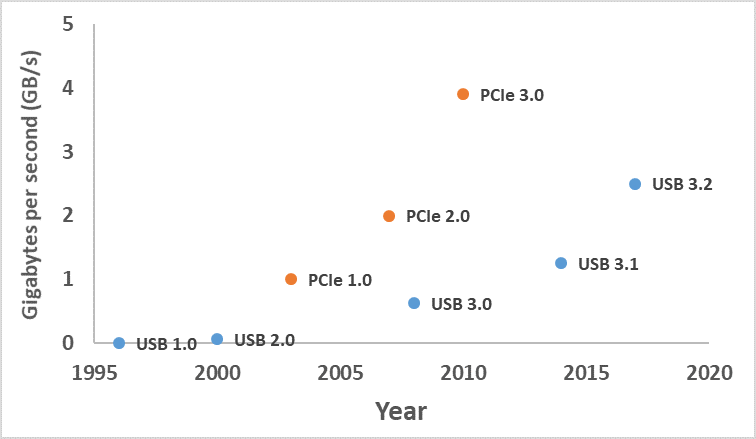
Some modern sCMOS cameras use PCIe connections due to this high speed, with some cameras offering both USB and PCIe but featuring higher framerates over PCIe. However, even with the benefits in data transfer and speed, USB offers its own advantages.
Researchers who want to construct their own equipment may not benefit from non-USB digital interfaces, as the physically larger PCIe port on the camera results in the camera form factor being bigger than necessary. Choosing USB connectors over PCIe allows modern cameras to decrease in size, making them more convenient for custom systems or tight light paths, and generally more useful logistically for transport and installation.
USB is also the connector that most people are already using, and interfaces with virtually all modern machines. Using PCIe requires the addition of a special card to the imaging PC in order to interface with the camera, which can be too much hassle in order to obtain greater speed. While the speed increase for PCIe is considerable, most imaging systems not running high-speed high-content data‑dense imaging would not be affected by the loss in speed, as the 10 gigabits per second transfer rate offered by USB 3.2 Gen 2 is plenty for most of the basic cell documentation applications.
Summary
USB is a universally used digital interface for everyday life, and by integrating it into scientific cameras it can make life easier for the researcher, while still retaining a competitive data transfer rate thanks to the ever-evolving nature of the USB and the iterative improvements generation by generation.
USB 3.2 Gen 2 is a suitable digital interface for scientific cameras, and can be offered as an alternative or replacement for PCIe depending on the application and desired form factor of the camera in mind.
